2011
Go Daddy Promotion Code 4月份的优惠码
Place source code gdz413bx in your cart when you order!
话说我的去爹帐号下的域名早就废掉N久了,可他还在给我发这些email,好吧,拿出来给有用的朋友吧。
[转]Android Market排名算法及规则
众所周知,做搜索出身的Google,旗下的Market的排名肯定是依据一个形同( A×a% + B×b% + C×c%)的公式计算出来的数值,进行排名的。开发者可根据其排名规则,对自己的产品设计和研发以及推广进行指导。
1. 排名公式里有哪些指标?
指标A、B、C到底是什么?权重a、b、c究竟是多少?这些问题的答案,应该是每个App开发者和运营者都渴望了解的。知道了这个答案之后,有些“聪明”的人就会像当年SP的从业者一样,去刷那些权重大的指标、从而拉升产品的排名了。网上关于此问题的讨论很多都是不了了之、无疾而终。相对较深入的一篇文章《Android Market App Rankings》,也只是在猜想是基于“安装量”的增长和留存。可惜,该作者离正确答案就差一步了…… Continue reading…
Your debugger is not using the correct symbols
今个用WinDBG研究IDT时突然出现!idt命令提示Your debugger is not using the correct symbols,不知何故,试了一些网上提到的解决方法,都不太好使,结果发现只要简单的.reload一下就可以了,真是莫名其妙。
关于短信SMS的class
最近在研究GSM通信模块相关的AT指令时,发现短信部分经常提到个短信的class,不知为何,搜了一下,特此记录:
What are the classes of SM-MT (mobile terminated) messages?
Classes identify the message’s importance as well as the location where it should be stored. There are 4 message classes.
Class 0: Indicates that this message is to be displayed on the MS immediately and a message delivery report is to be sent back to the SC. The message does not have to be saved in the MS or on the SIM card (unless selected to do so by the mobile user).
Class 1: Indicates that this message is to be stored in the MS memory or the SIM card (depending on memory availability).
Class 2: This message class is Phase 2 specific and carries SIM card data. The SIM card data must be successfully transferred prior to sending acknowledgement to the SC. An error message will be sent to the SC if this transmission is not possible.
Class 3: Indicates that this message will be forwarded from the receiving entity to an external device. The delivery acknowledgement will be sent to the SC regardless of whether or not the message was forwarded to the external device.
Eclipse ADT下的SDK Javadoc丢失解决方法
原来的Android项目中,鼠标移上系统api的函数什么的后会显示javadoc注释,很方便,后来换过一次sdk位置,结果发现系统api的注释都没了,其实只要修改一下项目属性中的Java Build Path中Libraries里对应SDK的jar的Javadoc location就可以了,更新路径后,这个属性没有对应修改。
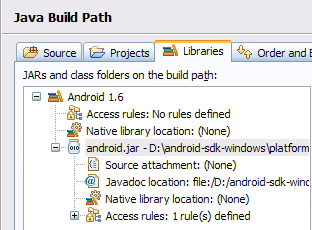
如何修改Windows Mobile手机的Internet共享分配给PC端的IP地址段
今天在尝试修改双网卡的路由表时发现,WM的Internet共享分配给PC端的IP地址段居然是和内网网卡一样的192.168.0.*段,导致路由表修改起来容易造成混乱,想想这个PC端的IP应该是不能通过强制指定固定IP的方式设置的,于是寻找修改默认分配地址段的方法。
最后发现xda上提到的简单解决方案,无需修改注册表:
Settings -> Wifi -> Network Adapters -> Remote-NDIS Host
The default range is 192.168.0.0/24
I changed mine to 192.168.3.0/24 by keying IP address as 192.168.3.1 and 255.255.255.0 for netmask. the hermes will act as the DHCP server at address 192.168.3.1
就是修改设置中网络适配器部分的Remote-NDIS主机中的ip为指定值,虽然感觉这个方法有点莫名其妙,看似像是设置本机的ip地址的,但修改后试验了一下,确实是成功改变了ip地址!
Eclipse配合ADT为Android项目添加Proguard混淆的简单新方法
之前我曾经写过一篇如何为用ADT创建的Android项目添加Proguard混淆支持的文章(
为Eclipse ADT创建的android项目通过ant添加proguard混淆支持
),当时我就说过,相信随着Google Android的不断更新发展以及Eclipse ADT插件的不断改进,总有一天,做Android项目时能够和J2ME项目一样方便的一键打包混淆。现在新版的SDK和ADT就已经添加了这样的功能(SDK Tools中已经整合了Proguard的发行包,连这步配置都省了!),虽然还不是一键,但也就是小改一个配置文件的事,相对以前的手改ant xml build file的做法来说已经是极大的简化了添加混淆支持的难度了。
先说说我写这篇文章时用的开发环境:Eclipse 3.5.2+ADT 9.0.0+SDK Tools R9+SDK Platform-tools R2。
声明我不保证在其他版本的IDE ADT和SDK Tools下我的方法是否可行且不会产生问题!
