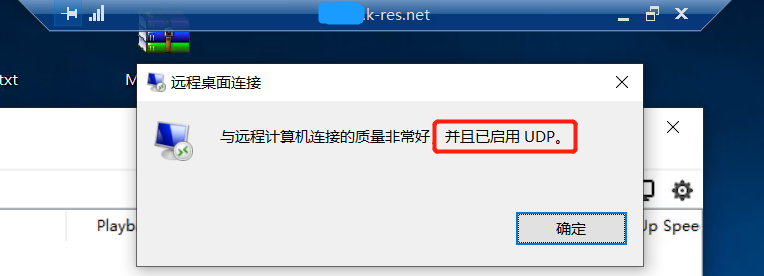最近在调试k2p官改( V2.0D )的ipv6时,发现怎么都看不到pppoe拨号时的详细信息,无奈之下发现了pppd的写文件log的方式,修改/etc/config/network中的wan接口(或对应uci设置方式):
config interface ‘wan’
option ifname ‘eth1.2’
option peerdns ‘1’
option ignore ‘1’
option dns_opt ‘0’
option pppoe_dns_mode ‘0’
option dhcp_dns_mode ‘0’
option macoperate ‘1’
option DiaMode ‘0’
option mtu ‘1500’
option ipv6 ‘1’
option pppd_options ‘debug logfile /var/log/ppp.log’
option status ‘up’
option proto ‘dhcp’
option ignore_mtu_change_pppoe ‘0’
…
加入 option pppd_options ‘debug logfile /var/log/ppp.log’ 这行,从而让pppd的调试信息输出到单独指定的日志文件/var/log/ppp.log中,这样便可看到pppd拨号时的详细log了。但是,之前的y1s同样是OpenWrt系统,却不需要写文件的方式,直接加上debug这个option就可以了,后来一通搜索后发现了原来是系统的log level设置所致:
Continue reading…